Wanna land an ML job? Then do this ↓
Dec 11, 2023
Training Machine Learning models inside notebooks is just one step to building real-world ML services. And as exciting as it is, it brings no business value unless you deploy and operationalize the model.
In this article with video, you will learn how to transform an all-in-one Jupyter notebook with data preparation and ML model training, into a fully working batch-scoring system, using the 3-pipeline design.
Let’s get started!
Wanna land an ML engineering job?
👉🏽 Subscribe for FREE to the Real-World ML Youtube channel 👈🏽
and learn the skills that GET YOU THE JOB.
One Jupyer notebook as a starting point
The starting point is this one Jupyter notebook where you:
-
Loaded data from a CSV file
-
Engineered features and targets
-
Trained and validated an ML model.
-
Generated predictions on the test set.
These are the notebooks you find on websites like Kaggle, for example.
Let's now turn this notebook into a batch-prediction service.
The 3-pipeline architecture
A batch-prediction service ingests raw data and outputs model predictions on a schedule (e.g. every 1 hour).
You can build one using this 3-pipeline architecture:
-
Feature pipeline 📘
-
Training pipeline 📙
-
Batch inference pipeline 📒
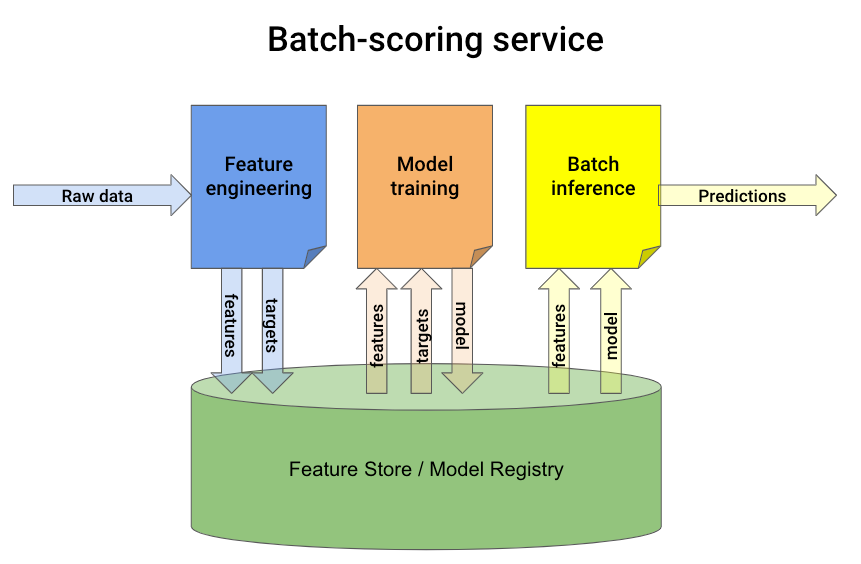
Step 1. Feature pipeline
Break your initial all-in-one notebook into 2 smaller ones:
-
📘 Notebook A, reads raw data and generates features and targets.
-
📙 Notebook B, takes in the features and targets and outputs a trained model.
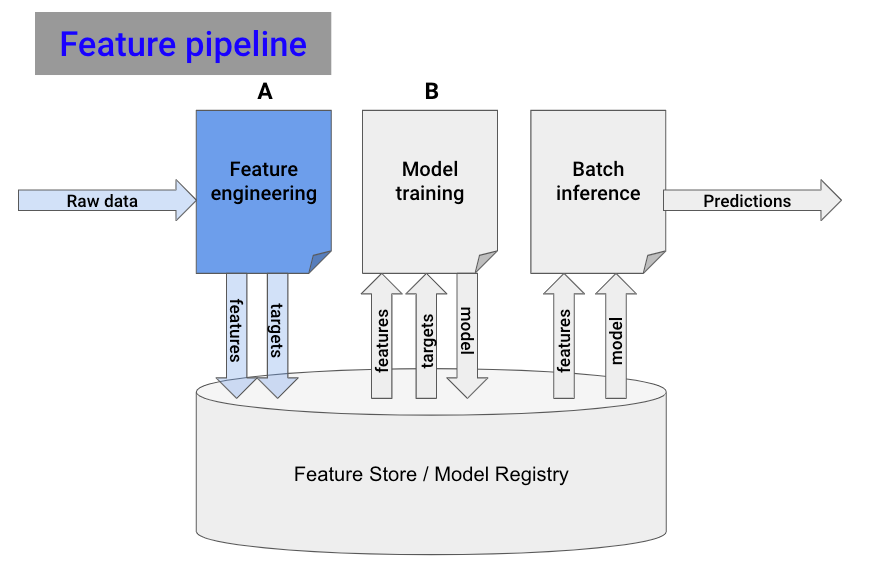
Notebook A is your feature pipeline. Let's put it now to work.
You need 2 things:
-
Automation. You want the feature pipeline to run every hour. You can do this with a GitHub action.
-
Persistence. You need a place to store the features generated by the script. For that, use a managed Feature Store.
Step 2. Model training pipeline
Remember the 2 sub-notebooks (📘 A and 📙 B) you created in step #1?
Notebook B 📙 is your model training pipeline.
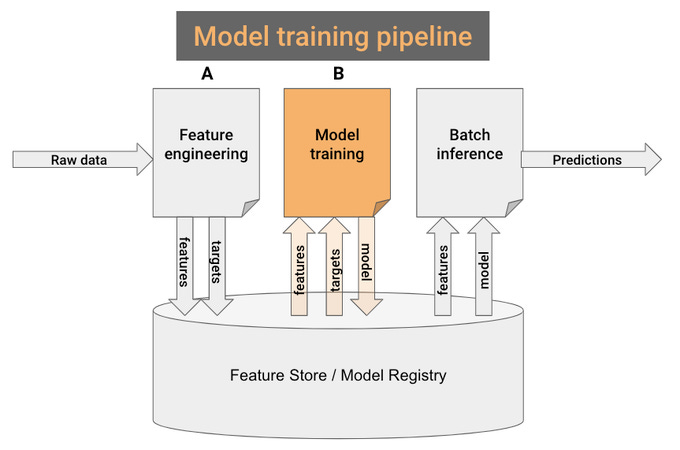
Well, almost. You only need to change 2 things...
-
Read the features from the Feature Store, and not CSV files.
-
Save the trained model (e.g. pickle) in the model registry, not locally on disk, so the batch-inference pipeline can later use it to generate predictions.
Step 3. Batch-inference pipeline
Build a new notebook that:
-
Loads the model from the model registry
-
Loads the most recent feature batch.
-
Generates model predictions and saves them somewhere (e.g. S3, database...) where downstream services can use them.
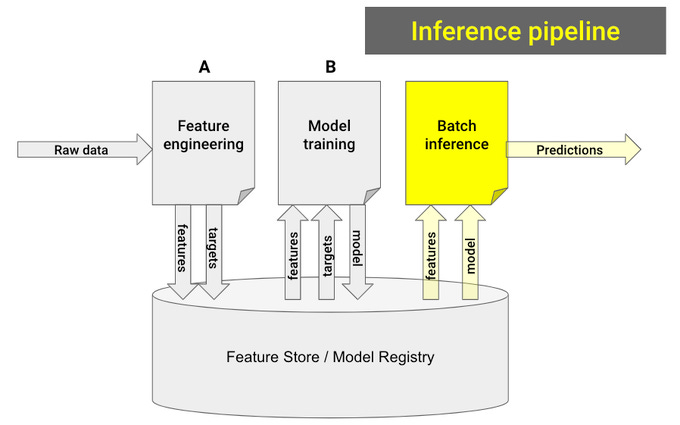
Finally, you create another GitHub action to run the batch-inference pipeline on a schedule.
Boom.
Wanna access more free hands-on lectures like this?
👉🏽 Subscribe to the Real-World ML Youtube channel for more hands-on FREE tutorials like this

